We are no strangers to travelling without a phone connection and internet in Japan. We did it frequently in the years before easy and affordable connectivity to the internet was the norm. It is not essential to have WIFI to get around but in the modern world, it will make things easier and in some ways, more enjoyable.
If you choose to unplug, there is nothing wrong with that either but we are often asked about the best way to stay connected and to what degree it is helpful, or necessary when travelling in Japan.
This is our personal experience from regular visits to Japan and conversations with others about their needs and experiences. We are looking at this from the perspective of travellers or tourists, not those moving to Japan or English speakers living there.
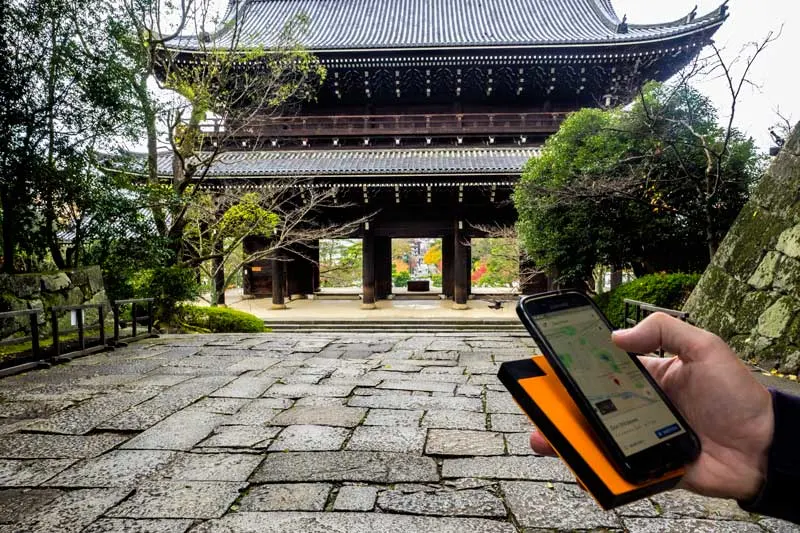
Table of Contents
Do you need cellular or WIFI connectivity?
Before jumping into the solutions, we suggest you consider your connectivity wants and needs.
- Do you need to be seamlessly contactable on your usual phone number?
- What is your usual split of phone and internet usage?
- Do you constantly scroll your phone and have a normal high data usage or is it quite minimal?
- What do you plan to use the connection for while travelling in Japan?
- How many are in your travel party, do they all need connectivity all of the time?
- Do you stream entertainment or upload substantial media and files
We don’t have a high need for phone connectivity while we are away, I’ll make and receive a few calls but as long as I can be messaged that has usually been enough. I do however have a big data usage, I love to take photographs and I’m a belts and braces person who wants my phone and SD cards backed up to the cloud, I’d be gutted to get home and find I’d lost my photos and videos.
Like the majority of travellers to Japan, I speak very little Japanese and read none. The various translation apps are fantastic for checking details on tickets and signs, choosing something off the menu or even helping you have a simple conversation.
I also use a WIFI connection to check Google Maps to find our way around and what is nearby from my saved points of interest. I’ll often look up transit options between two points to see if it is quicker to walk or find the train timetable and interchange options. I might use my SUICA card on my phone to get a drink from a vending machine and I’ll use it to share a short video with friends and family or an update on social media.
There is a bit of an assumption now by businesses that you will be contactable at all times. Even after submitting an online travel plan with my bank, I’ve still had a phone call while overseas to confirm spending outside my normal transactional pattern. While improved bank security is a good thing overall it would be no fun to find your debit or credit card had been cancelled while on holiday and have to deal with all the complications that brings. You don’t want to miss that call.
The cost of staying connected while travelling is also a valid consideration. While for some convenience is key and price a secondary consideration, most of us think about value and getting the best fit for the best price.
WIFI calling and SMS on your mobile number
Something worth knowing if you are using a data-only SIM or a pocket WIFI is that there is a good chance that you can make and receive phone calls on your mobile phone just like normal but using WIFI data instead of a cellular connection. There are 4 things you need to have in place for WIFI calling to work:
- You need to turn on WIFI calling under settings > connection in your phone. This is a separate setting in both Apple and Android.
- Your carrier needs to allow WIFI calling and most now do
- You will leave the phone in Airplane mode for the whole trip to avoid it looking for a cellular connection
- You need a stable WIFI connection at the time a call comes in or you want to make a call
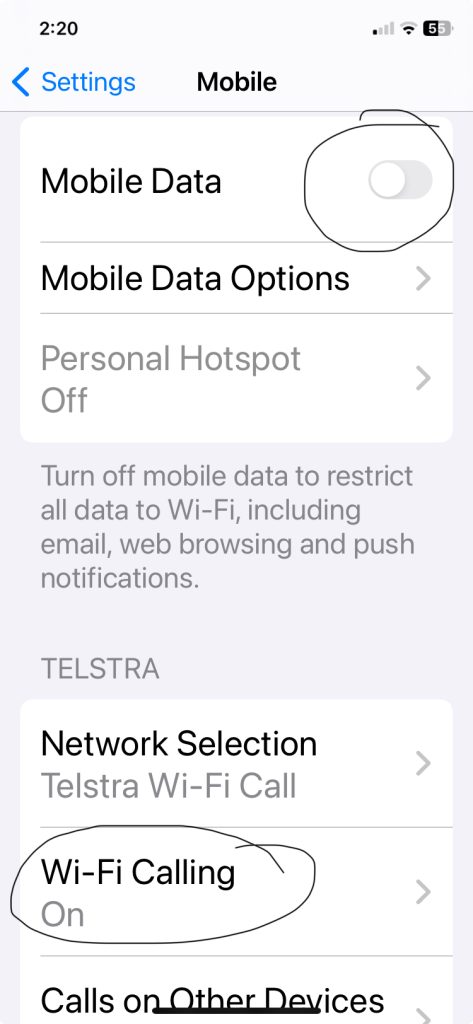
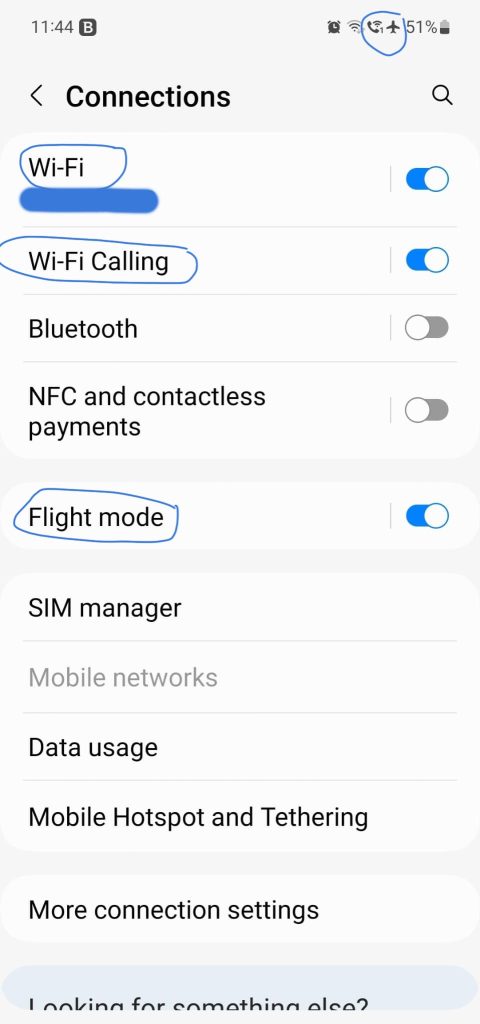
Maybe it is just me but I only found out this worked both domestically and internationally fairly recently and it has been a game changer for us especially now so many logins and passwords use two-factor authentication through SMS.
Is there free WIFI in Japan
Yes, and No.
Free public WIFI ranks high for affordability but low for convenience. It is best suited to light users who are comfortable with their device being used on an open public network and potentially providing a small amount of personal information where registration is required.
These options are by no means going to give you access everywhere you might want it, or the speed and bandwidth you might need to download media-rich files, but for many it will be enough to check your email once or twice a day, a quick post to Instagram, a message home to Mum and to take a quick look at a map before heading off to your next destination.
Many people use open networks without issue but they can expose you to some additional risks for your data security and malware. This is well outside my area of expertise but the Australian government provides this overview and some tips on what to watch out for.
While I have used free public WIFI in the past, my preference now is to avoid it.
Free WIFI in Tokyo
In Tokyo, Japan’s capital city as an example, you will find free WIFI often available at transport hubs. Both Haneda and Narita airports have access without needing to register. In major train stations operated by JR East, Tobu, Seiku, Odakyu and Keisei a free network is available that extends to a few of the longer-distance trains.
Tokyo Free WIFI is another scheme operated by the Metropolitan government and you can access that in some public parks, cultural attractions and government buildings. There are also some digital sign boards around the city where you can access the free WIFI.
Then many areas of Tokyo popular with tourists have connections available including Ginza, Ueno, Akihabara, Nihonbashi, Asakusa, Shibuya, Shinjuku and Odaiba.
There are also a range of independent operators who will require varying amounts of personal information to register. These include sites like Starbucks, Lawsons, FreeMobile and Free WIFI Passport.
Global Roaming
Global roaming is usually the opposite end of the spectrum. It is high on convenience, your device may even be set to automatically connect as soon as you turn off Airplane mode and it works exactly as it does at home. On the downside, it is often the most expensive of the options, especially for couples and families travelling together or those with high data needs.
If you use global roaming without pre-planning it can get expensive very fast but in some circumstances, you can get the majority of the benefits at a comparable cost to other options especially if you don’t need a lot of data.
I like having a fixed fee option and have used both Vodafone and Boost (Telstra network) that way but I am sure other carriers also offer similar services. Vodafone has a daily cost of $5 that allows you to use your normal plan inclusions while overseas. Boost works slightly differently in that plans are capped by time and data, if you purchase a 14-day plan and use the 5GB data in 3 days you need to go without data and just use the phone or buy a new plan and start again.
With any global roaming, you may want to think about turning off some functionality like automatic app updates and uploading media to the cloud so you control how much data is being used and when. I always find it surprising how much more mobile data I use on my devices when away from my home network and for that reason I find global roaming very convenient but quite an expensive option unless it is for a short trip.
Portable WIFI in Japan
The option we have used most often in the past is a portable WIFI router. They are about the size and weight of a mobile phone and you can connect multiple devices simultaneously. You will need to keep the devices in the same proximity but if there are a couple of you connected to the device it works fine while out exploring, you don’t need to be joined at the hip. We just drop it in the bottom of one of our bags and head out for the day.

Portable or Pocket WIFI can be a good option for couples or families that travel together. I have also used it several times travelling on my own where I know I’m going to want my iPad or Laptop connected and a larger volume of data than is viable with global roaming. Many portable WIFI solutions have unlimited data although most have some throttling applied.
One of the most popular options in Japan that offers good connectivity across the country is NINJA WIFI. You can book it in advance which makes collection fast when you are tired after a longer flight, they have counters in all the major international airports and you also have the option to have the device delivered to your hotel so it is waiting for you when you arrive.
The downsides of the Pocket WIFI are:
- something extra to carry
- needing to be reasonably close to the device for it to work makes it less helpful in finding each other if someone wanders off
- not forgetting to drop it off at the counter or in the postal sachel before going through the airport gates or you could be up for extra costs returning it from overseas
- being without connectivity from when you land until you can collect the device and no connection while waiting in the airport after returning it, especially if you hit delays or other issues
- either pay an additional insurance fee or carry the risk of loss or damage to the device
Rent a SIM (eSIM) card in Japan
It’s almost impossible to get a short-term phone plan in Japan as a visitor, and you can’t get a Japanese phone number with a rental SIM card. Most users will be able to get around this by using WIFI to make and receive phone calls on your usual mobile number and I’ve included the steps for setting that up in a seperate section above.
There are plenty of options for renting a SIM card to collect at the major airports or other collection points around Japan. You will need one SIM card for each phone or device you want to connect as hotspot functionality is usually disabled on local SIMS rented in Japan.
This is the main deal breaker for us as we both use phones and iPads extensively and having to pay for multiple cards makes it an expensive option. Large daily data limits are also harder to find and we prefer not to collect a physical SIM (or device) at the airport if there is an alternative.
Renting a local SIM card is best suited to single travellers who do all their internet usage on their phone and where global roaming is unavailable or prohibitively expensive.
Purchase a SIM (eSim) in Australia before you travel
This is an option we used for the first time in 2024. We purchased through a company called TravelKon who are based in Perth and they offer both eSim and Sim options. Toni has an iPhone that can use eSim, Drew uses Android and his latest phone won’t take eSim although an earlier Samsung phone did. For simplicity, we prefer one provider that can cater to both requirements.
TravelKon has provided a discount code for our readers if you want to try them for your next trip, there are worldwide, regional and single-country options available. Just use 2AussieTravellers as your discount code for 10% off at the checkout.
The main attraction for us with this option is:
- a large amount of highspeed data, with unlimited data at a throttled speed if you did hit the limit,
- usage monitoring is simple,
- you can use a hotspot or tethering for other devices which is handy if travelling with an iPad or laptop,
- you can be connected from the moment you land until phones are turned off again for takeoff,
- it’s a single-use service, there’s nothing to store, lose or return.
There are a couple of options that work for Japan but we like the TravelKon 50GB for 30 day option. You can buy it 6 months or more in advance if you want to and it doesn’t activate until you either insert the SIM or scan the QR codes to activate the eSIM. Either option can easily be done while you are sitting on the tarmac waiting to disembark at your destination.
Make sure you stay in Airplane mode at your destination and that you have WIFI calling enabled, that’s it, you are ready to go.
How do we stay connected to the Internet in Japan?
Over the years I have used all of the options from no connection or occasional free connection in airports and hotels to global roaming options, SIM plans and portable WIFI routers.
In the distant past, we managed perfectly well with no connection, we still found our way around, often off the beaten track, and we managed to order delicious food and everything else we wanted to do with virtually no Japanese language skills.
It’s our wants and needs that have changed. We want to be easily contacted by family and friends, in normal life we are connected one way or another frequently throughout the day and we are both big photographers so uploading media files to the cloud is something we like to automate. We are also more aware of data and device security so free WIFI is not a solution we choose to rely on now.
Global roaming is something we use for short trips, maybe a week or less, or somewhere our use of data is likely to be low, the Pacific Islands for example or New Zealand, our other home. For more than that, it isn’t viable with our carrier to have the quantity of data that we need available on those plans. This might not be the case for you, our selection from the Australian mobile carriers is limited as a result of living regionally and travelling domestically to and through smaller towns.
We have never seen an advantage for us in renting SD cards in Japan. They are always ‘data only’ as you can’t get a temporary Japanese phone number as a visitor. With two of us travelling together, they have always priced out significantly more expensive and with less data than the portable WIFI router option, this is mostly because they don’t allow the option to hotspot for a second phone, iPad or laptop. Then there is the time and effort involved in collecting one after you arrive off a long flight.
We do like the mobile WIFI router option. Carrying it and staying close enough to it for a connection hasn’t been an issue and it’s been good value for both of us connecting phones, iPads and laptops but a change this year caused us to reassess all the options.
WIFI2GO, our long-term provider have recently updated their routers to 5G for Japan which is great if you are hiring one but it makes my purchased device obsolete and I wanted to review all the options before I could justify an upgrade.
Another option was to book a router to collect at the airport or have it delivered to our hotel in Japan. This would be a bit cheaper than buying one or renting in Australia but after reviewing our needs, the various technologies, costs and packages it is probably no longer our best option.
Our preferred solution now to stay connected in Japan is to each get an international SIM from TravelKon in Australia. SIM or eSim is available, we pick the Japan option, 30-day and max 50 GB data (it’s unlimited but tapered down to a minimal speed beyond the selected pack size.) What I like about this is that we’ll have it before we leave home so it’ll be up and running before leaving the plane and it has hotspotting enabled to share your data with another user or device.
Do you use a phone or internet plan while travelling overseas? Which connection methods do you prefer and why?